價格:免費
更新日期:2016-10-26
檔案大小:7.8 MB
目前版本:31
版本需求:需要 iOS 8.0 或以上版本。與 iPhone、iPad 及 iPod touch 相容。
支援語言:俄文, 土耳其文, 德語, 日語, 法文, 簡體中文, 繁體中文, 義大利文, 英語, 荷蘭文, 葡萄牙文, 西班牙文, 韓語

"Blur Effects Creator" helps you blur photo creatively.
"Blur Effects Creator" has many amazing blur styles, your just need touch photo with one finger, then you will get a creative blurred photo.
Features:
- Touch to blur a part of photo
- Many creative blur styles
- Simple change brush size
- Simple change Opacity value
- Pinch your fingers to zoom in or out
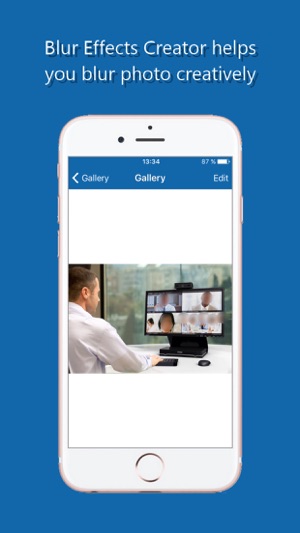
- Sliding two fingers to move photo
How Blur Effects Creator works:
1. Start the application and import a photo to the Blur Effects Creator’s Gallery.
2. Open the Photo and click on Edit.
3. Activate the mode of photo editing by clicking on Blur (Added Bar).
4. The application will change its colour into RED while switching over the mode of editing.
5. Before editing the photo, set the necessary size of Brush and the value of Blur.
6. After editing, click on Save to save the image.
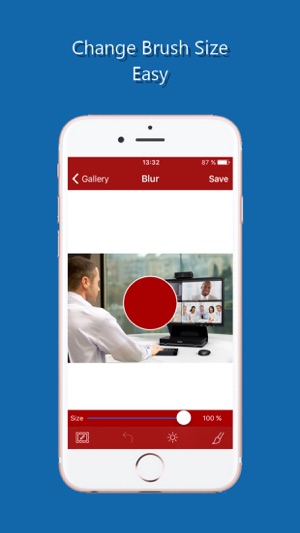
7. If you made a mistake while editing, use Undo to cancel.
8. To delete or import Images click on Select and take necessary actions.
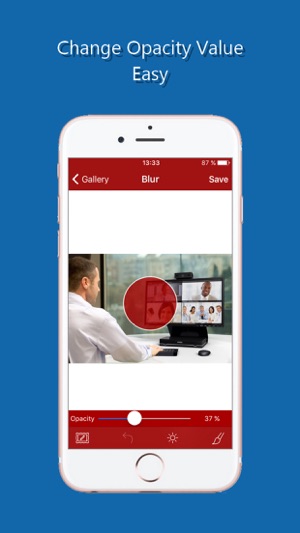
支援平台:iPhone, iPad
